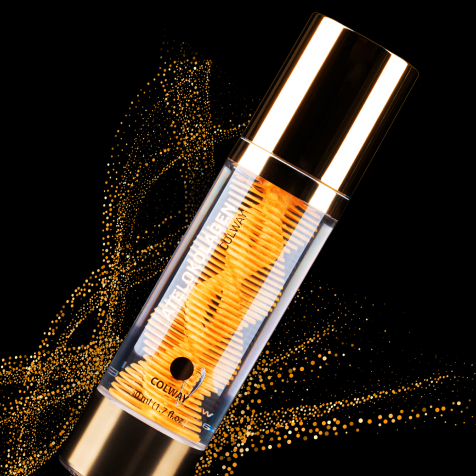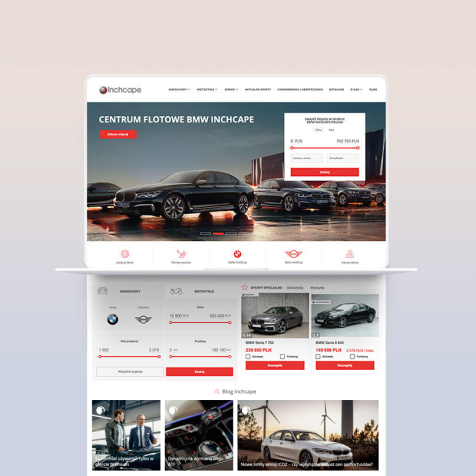Projekt graficzny giełdowej platformy transakcyjnej
mInwestor to nowoczesny, wieloprzeglądarkowy, internetowy system transakcyjny umożliwiający obrót instrumentami finansowymi na GPW oraz giełdach zagranicznych.
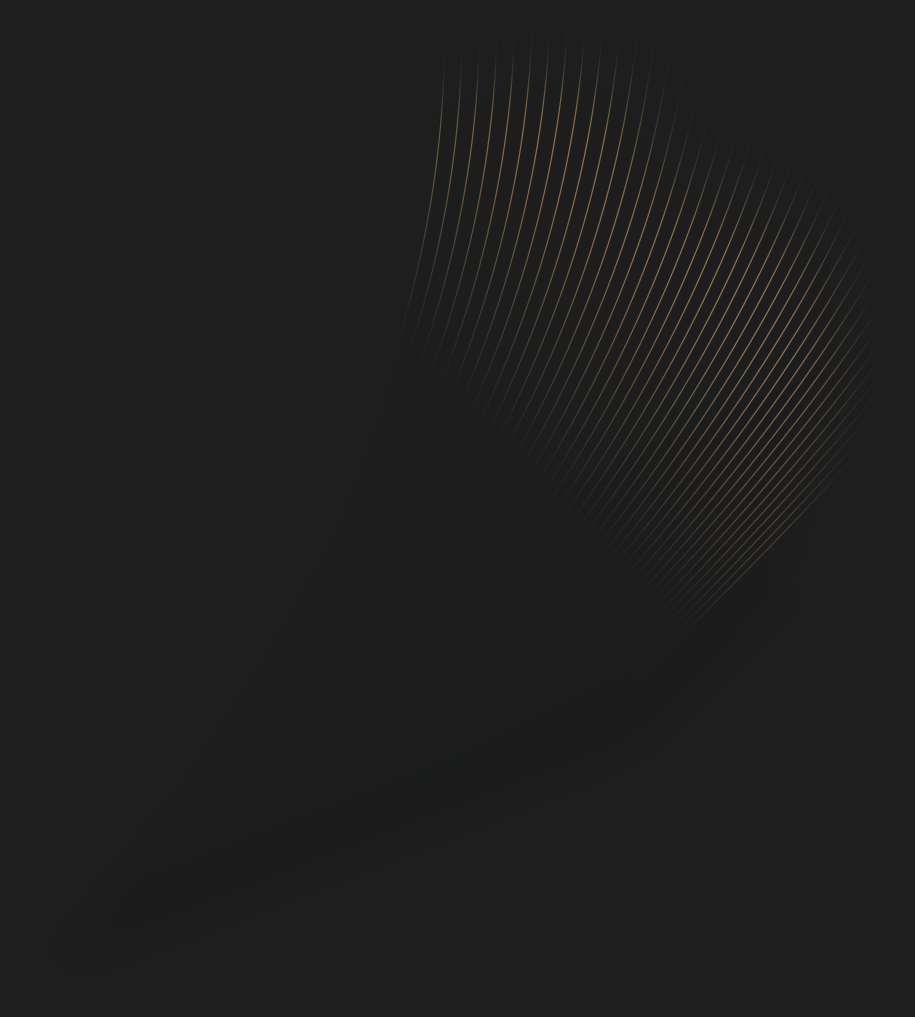
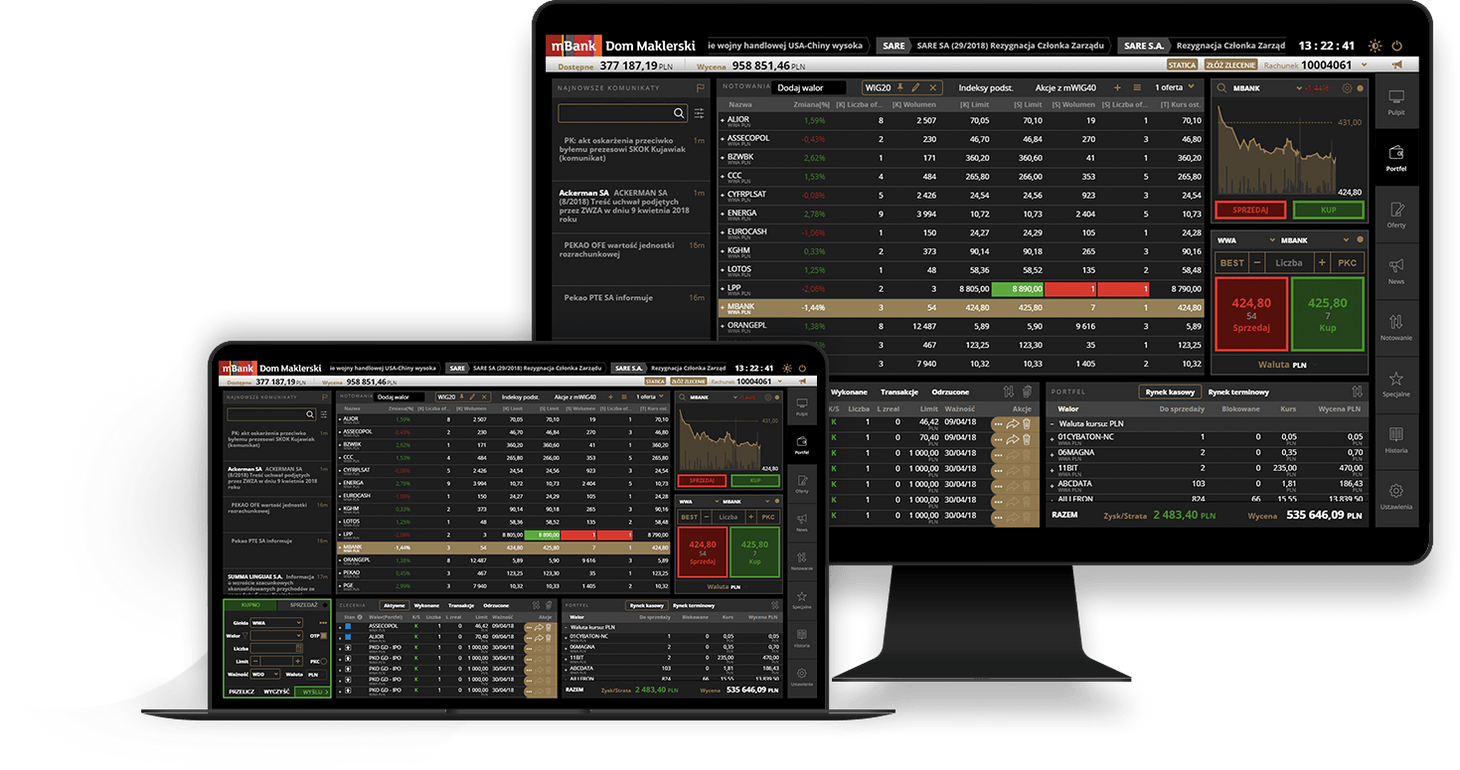
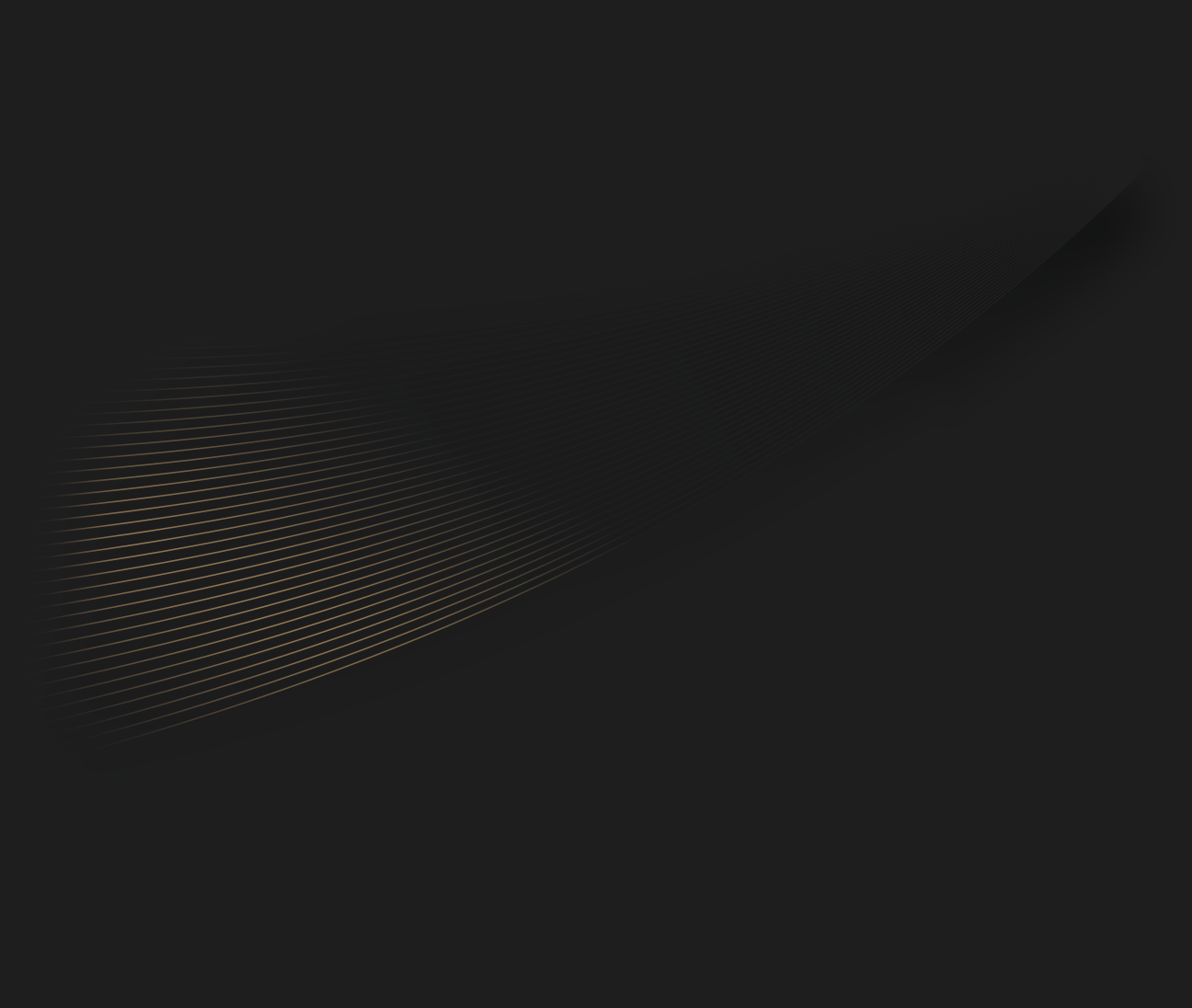
WARSTWA WIZUALNA
WARSTWA PROGRAMISTYCZNA
+20
MIESIĘCY PRACY
+100
MODUŁÓW
ZAKRES DZIAŁANIA
Projekt powstał dzięki współpracy i pełnego zaangażowania trzech zespołów. Biuro maklerskie mBanku wspierało nas niezbędną wiedzę dotyczącą inwestowania na giełdzie, a firma Asseco udostępniła nam oprogramowanie (API) obsługujące serwis transakcyjny, wykorzystując dostępne narzędzie i wiedzę mogliśmy skupić się na projektowaniu.

PULPIT
Domyślna kompozycja pulpitu
Aplikacja pozwala na tworzenie własnej kompozycji ekranów, domyślnie dostępne są cztery warianty: Pulpit Standard, Pulpit Wykresy, Aktywny Inwestor i Pulpit Uproszczony.
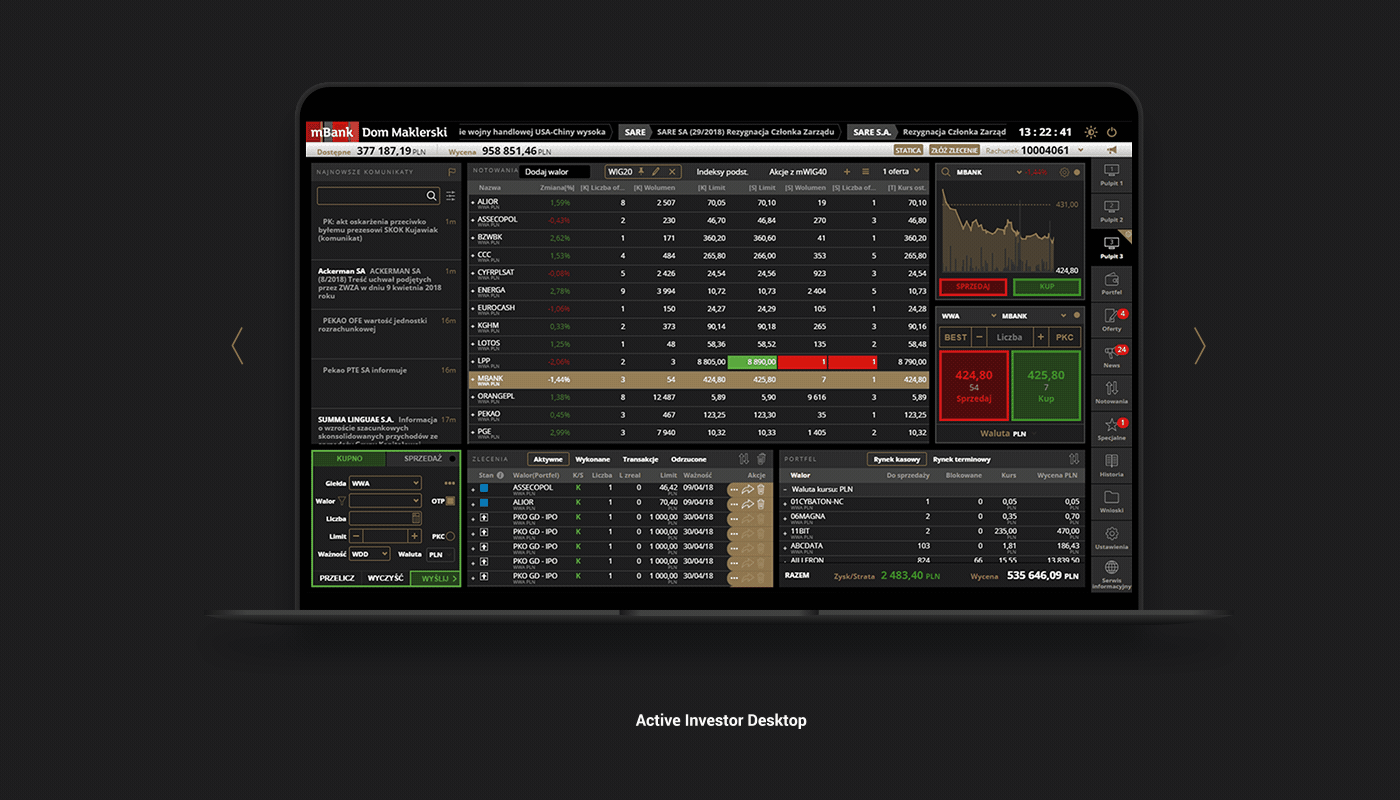
PULPIT STANDARDOWY
Kompozycja bloczków zawierająca podgląd na finanse i portfel w wersji uproszczonej, notowania giełdowe, wykres, dużą formatkę oraz listę zleceń.
PULPIT WYKRESY
Kompozycja bloczków zawierająca podgląd na finanse i portfel w wersji uproszczonej, notowania giełdowe oraz dużą formatkę oraz listę zleceń.
PULPIT UPROSZCZONY
Kompozycja bloczków zawierające nowoczwsne wykresy z analizą techniczną, notowania giełdowe, formatkę i listę zleceń oraz prezentację portfela w wersji uproszczonej
PULPIT AKTYWNY INWESTOR
Kompozycja bloczków zawierające aktualne newsy, notowania giełdowe, formatkę i listę zleceń oraz podgląd na portfel i finanse w wersji uproszczonej.
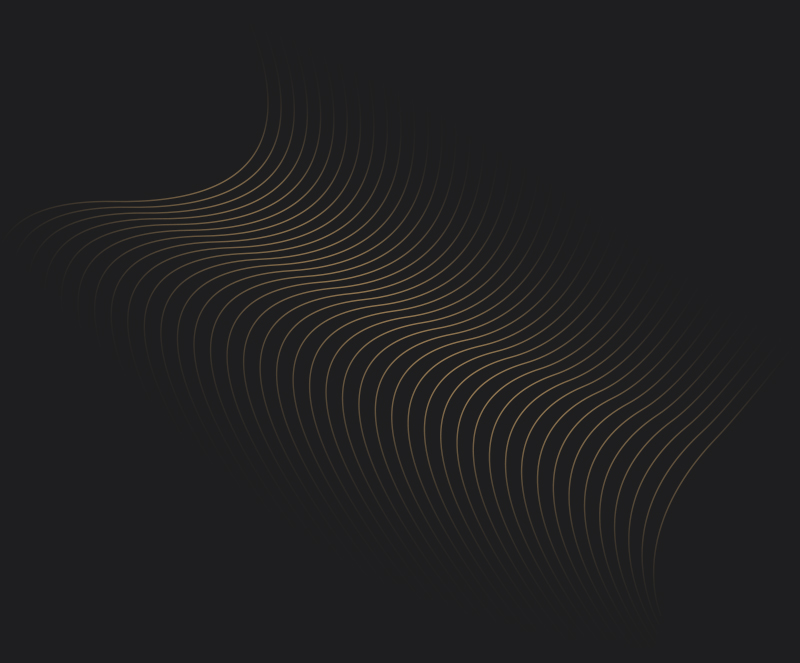
TETRIS
czyli własna kompozycja ekranu
Aplikacja mInwestor pozwala dostosować ekran Pulpitu do własnych potrzeb i rozdzielczości ekranu. Służy temu siatka typu „tetris” o wymiarach 5x3 kafelki. Dostępne do wykorzystania funkcjonalności systemu zostały opracowane w formie bloczków o różnych rozmiarach. Użytkownik ma możliwość samodzielnego wyboru i rozmieszczenia bloczków na ekranie Pulpit zgodnie z własnymi preferencjami.
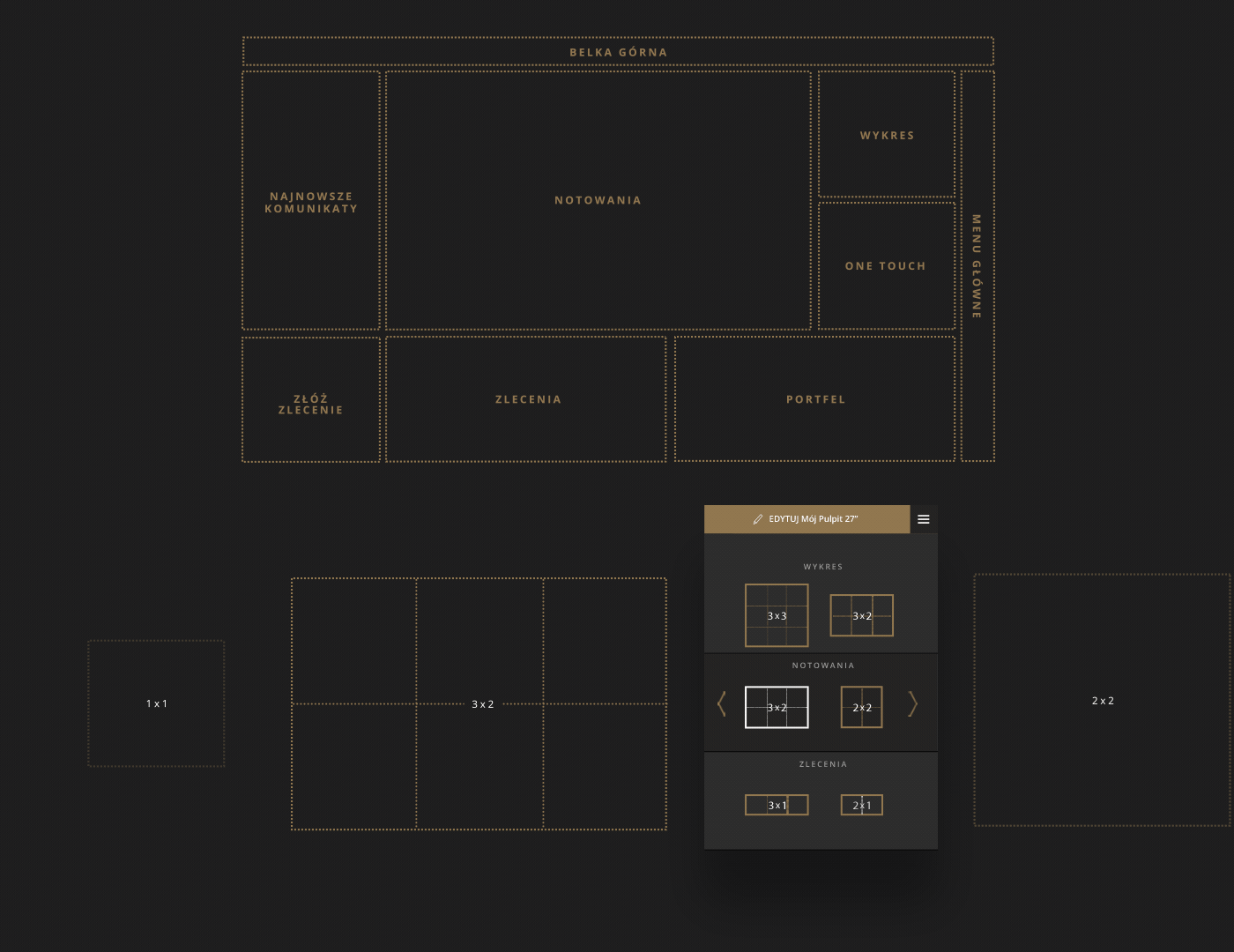
Dostosowanie narzędzi
Dostępne do wykorzystania funkcjonalności systemu zostały opracowane w formie bloczków o różnych rozmiarach. Użytkownik ma możliwość samodzielnego wyboru i rozmieszczenia bloczków na ekranie Pulpit zgodnie z własnymi preferencjami.

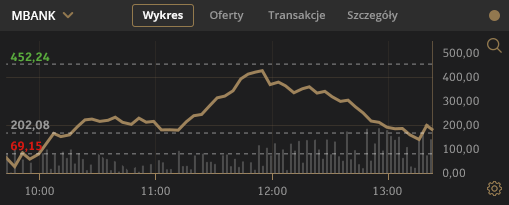
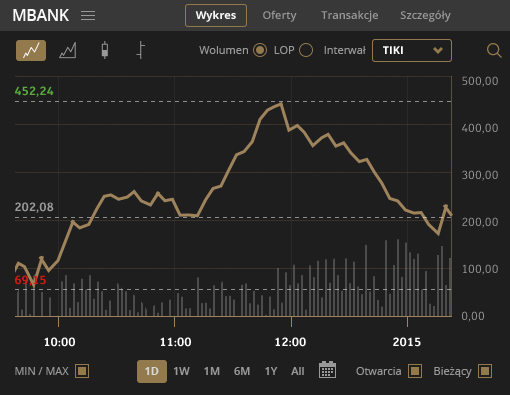
PROJEKTY EKRANÓW
Graficzne przedstawienie ekranów pulpitu
Inwestowanie na giełdzie to złożony proces, każdy etap pełen jest tabeli i numerów, dlatego projektując poszczególne bloki, chcieliśmy stworzyć schemat kroków i dostępność funkcji, w taki sposób, aby przy każdym kolejnym logowaniu stawały się one dla użytkownika rozpoznawalne i łatwe do zapamiętania.
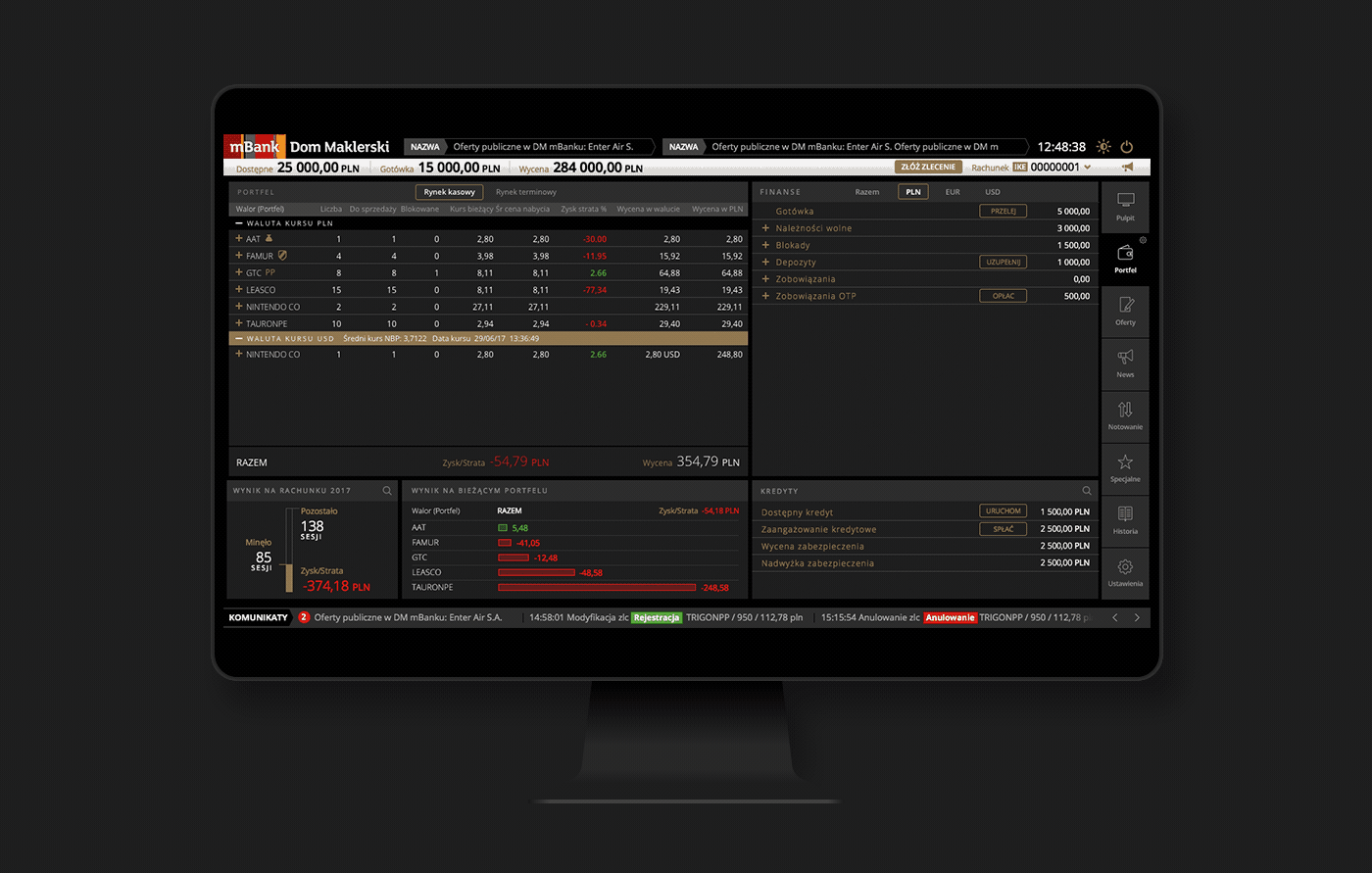
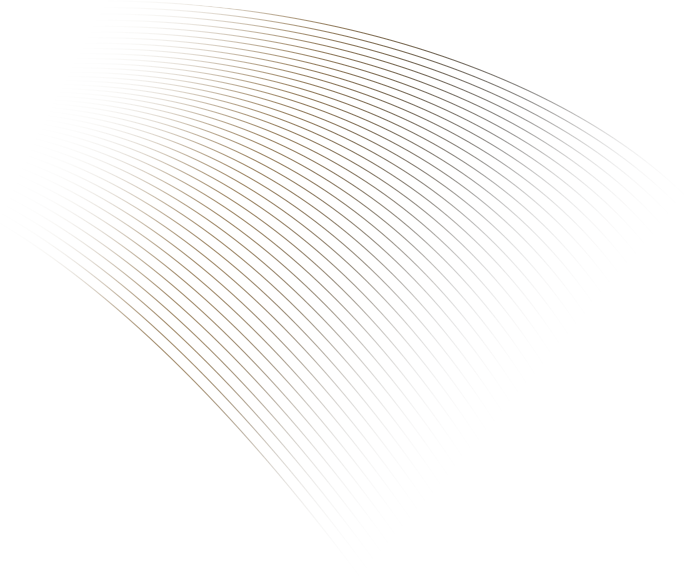
FUNKCJONALNOŚĆ
Dostępne do wykorzystania funkcjonalności systemu zostały opracowane w formie bloczków o różnych rozmiarach.
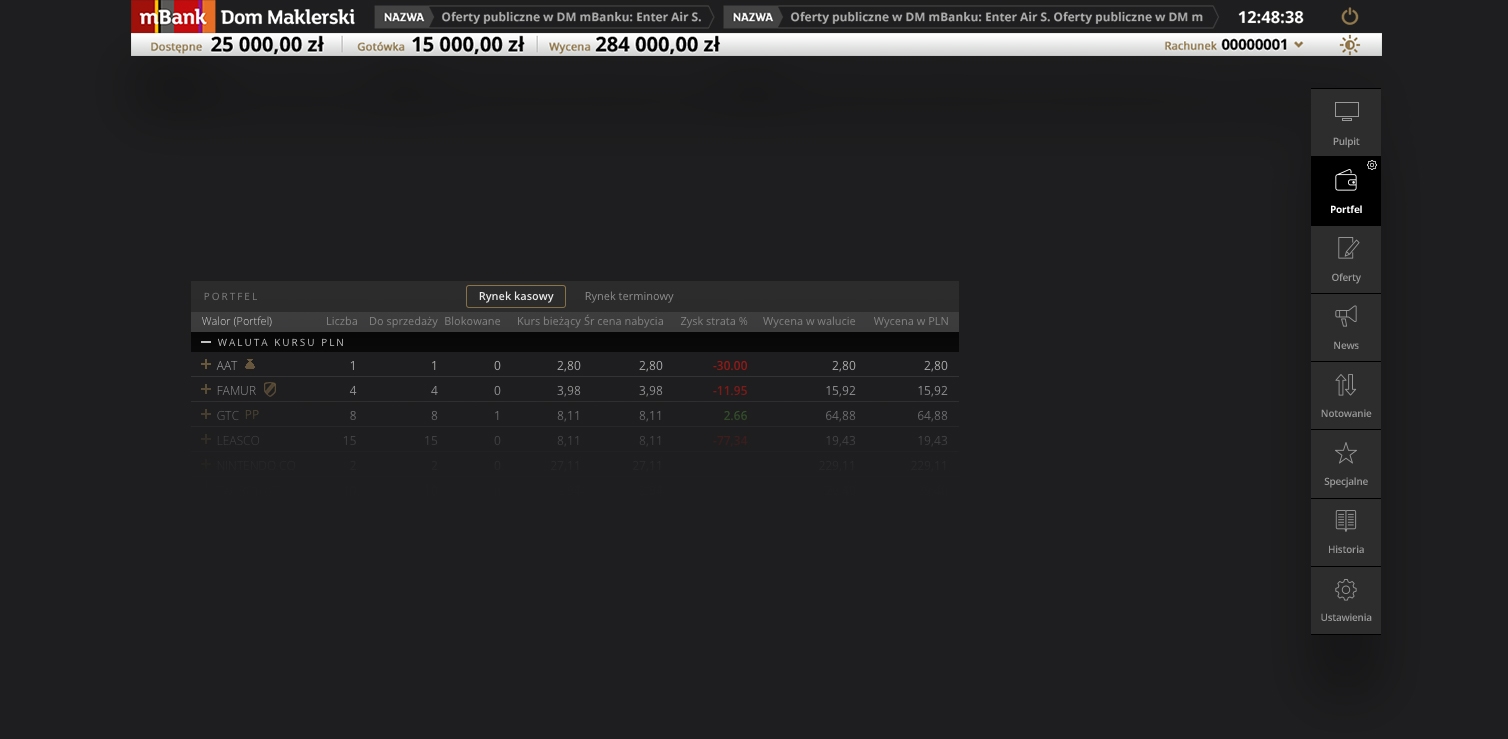
Górne menu
Menu górne aplikacji mInwestor jest widoczne bez względu na ekran, który jest w danej chwili wyświetlany przez użytkownika.
Menu
Główne menu nawigacyjne dostępne jest zawsze w prawej części ekranu mInwestora. Służy do wyboru ekranu, który jest potrzebny użytkownikowi.
Moduł Portfel
Moduł Portfel prezentuje aktualny stan i wycenę posiadanych walorów przez użytkownika z podziałem na Rynek kasowy i terminowy.
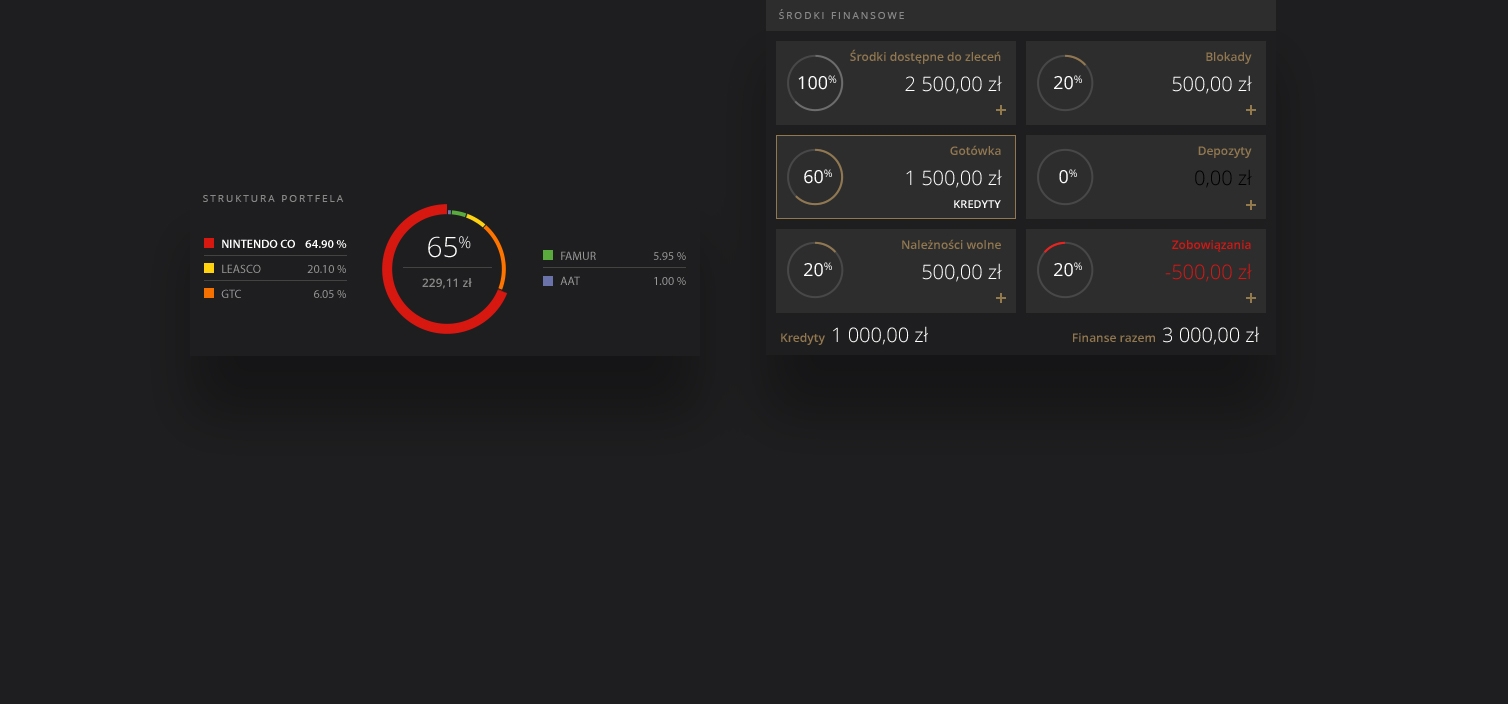
struktura portfela
Bloczek Struktura portfela wyświetla informację o procentowym udziale poszczególnych walorów w całym portfelu papierów wartościowych.
Moduł Środki finansowe
Moduł Finanse prezentuje aktualne zestawienie środków finansowych zgromadzonych na rachunku maklerskim.
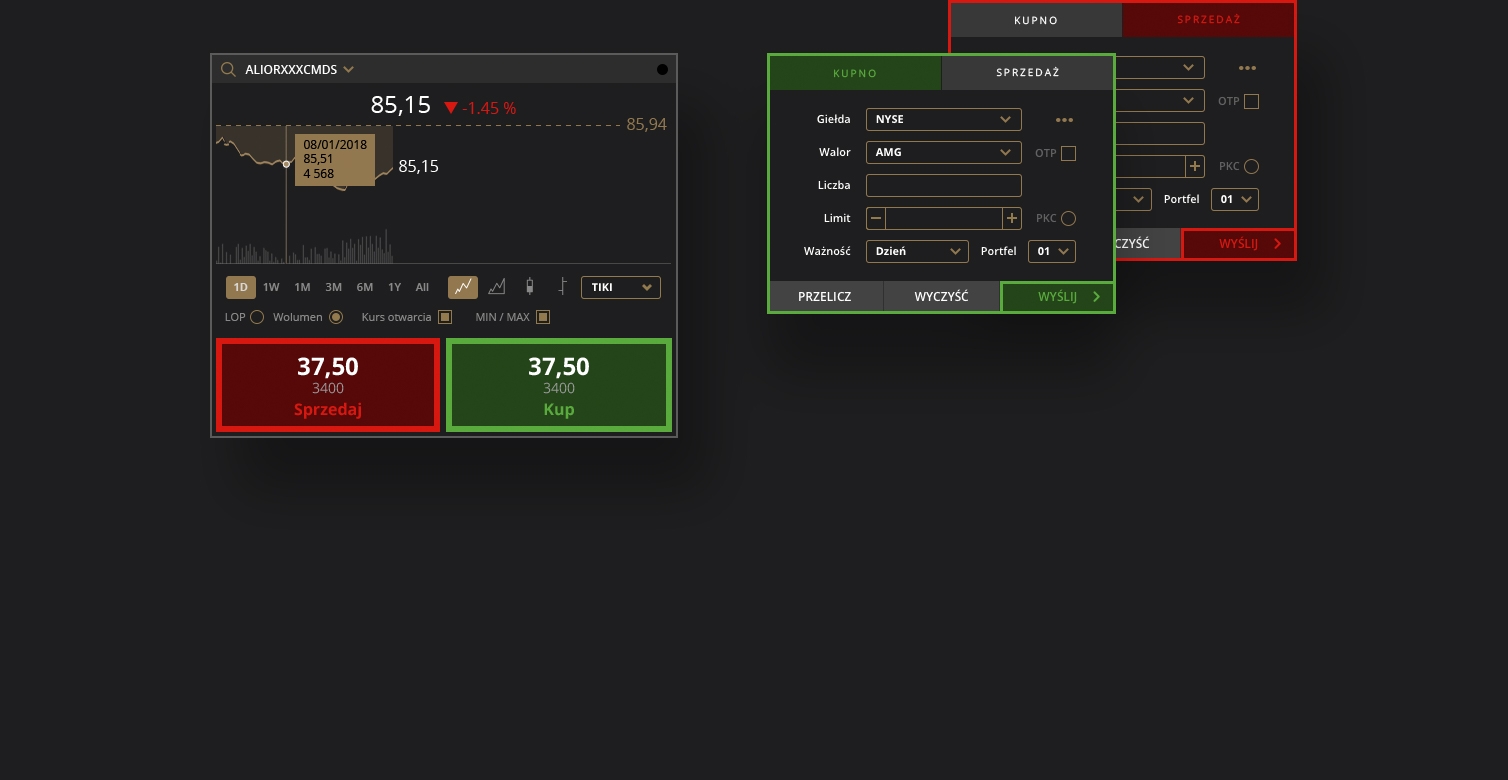
Profil spółki
Profil Spółki przekieruje użytkownika do kompletnego zestawu informacji o spółce z serwisu informacyjnego domu maklerskiego mBanku.
Moduł złóż zlecenie
Formatka zleceń służy do rejestracji oraz modyfikacji zleceń użytkownika. Bloczek występuje w rozmiarach 1x1.
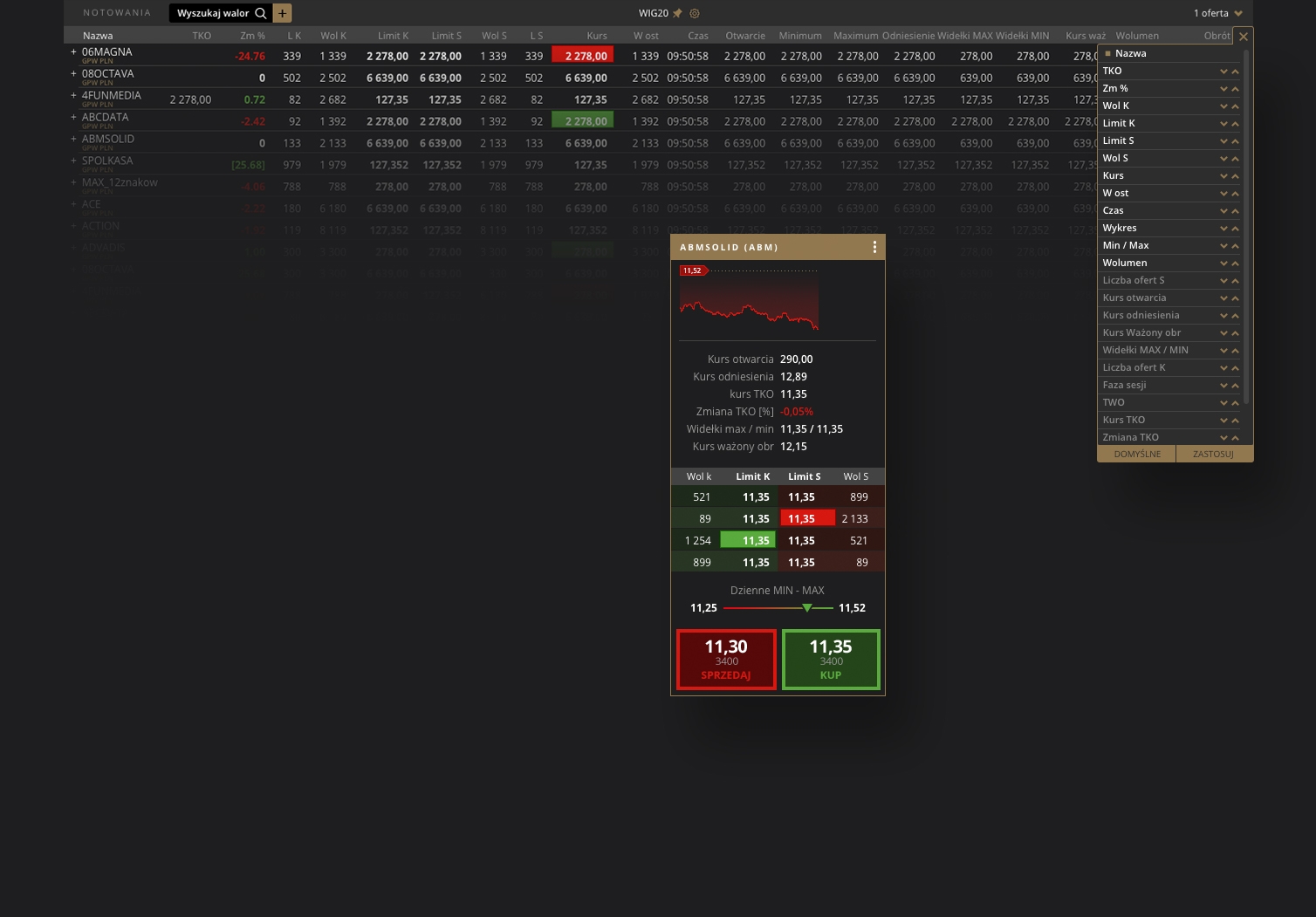
Notowania
Bloczek Notowania służy do obserwowania aktualnych notowań giełdowych. Dostępny jest w rozmiarach 2x1, 2x2, 3x2, 3x1 oraz w wersji na pełny ekran 5x3. Bloczek został dodany do wszystkich gotowych kompozycji pulpitu.
wykres
Bloczek Wykres prezentuje domyślnie bieżący wykres giełdowy wybranego waloru.
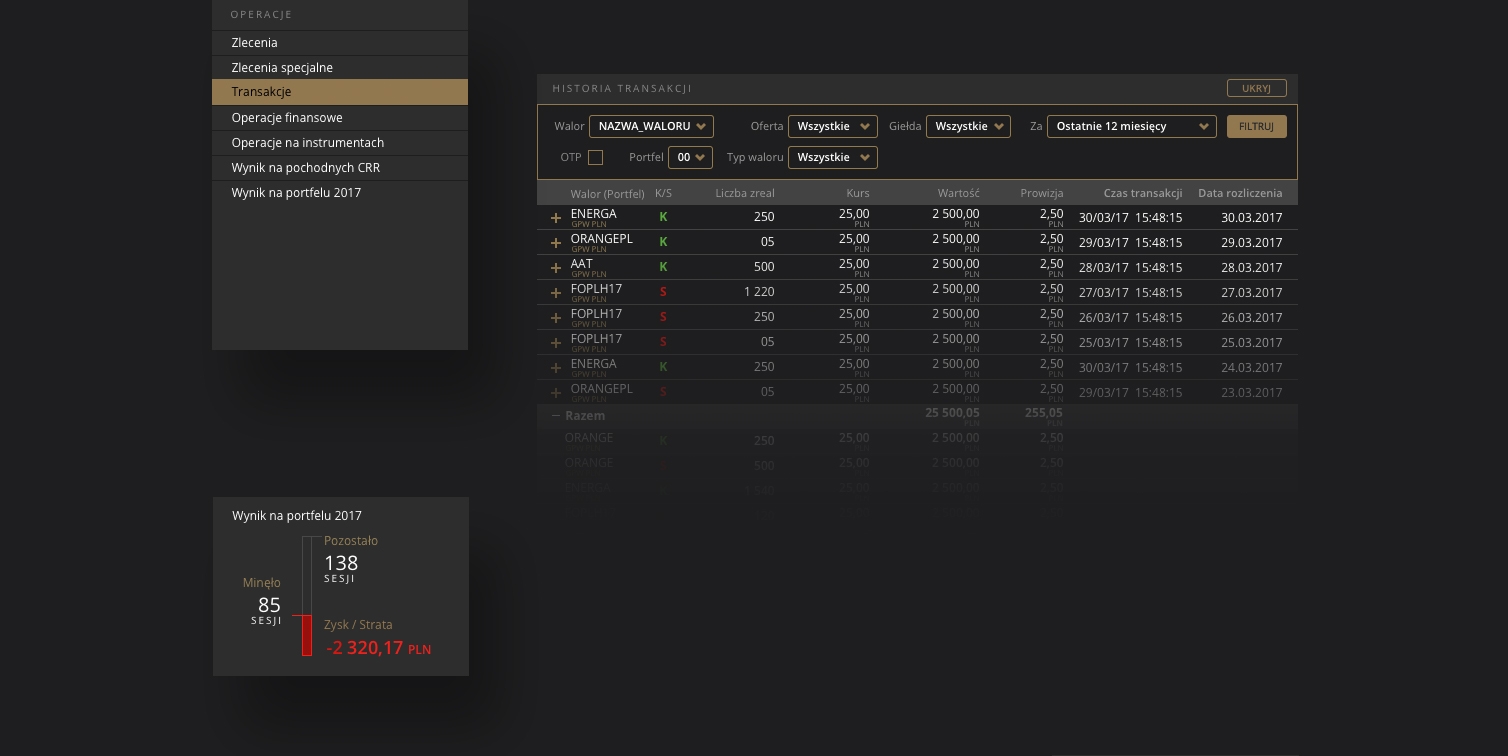
historia
Bloczek Historia prezentuje zrealizowane przez użytkownika operacje oraz umożliwia podgląd historycznych wyceń rachunku wyników oraz dokumentów PIT użytkownika.

uznania / obciążenia
Wykres Uznania wyświetla informacje o salda początkowe aktywów, wzrost aktywów, zmniejszenia pasywów oraz koszty. Natomiast wykres Obciążenia wyświetla salda początkowe pasywów, wzrost pasywów, zmniejszenia aktywów oraz przychody.
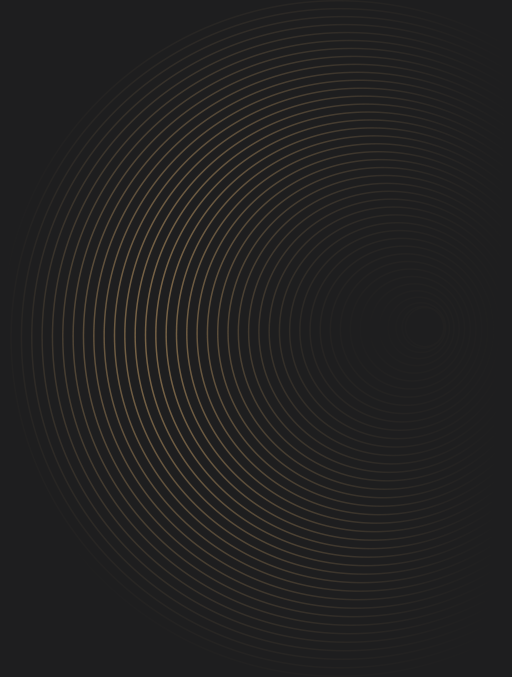
WERSJE KOLORYSTYCZNE
Podczas użytkowania w dowolnej chwili można zmienić wersje kolorystyczną aplikacji
Wybór jasnego lub ciemnego wariantu kolorystyki możliwa jest także w trakcie korzystania z systemu mInwestor. Służy do tego dedykowana ikona dostępna zawsze w prawej górnej części ekranu.
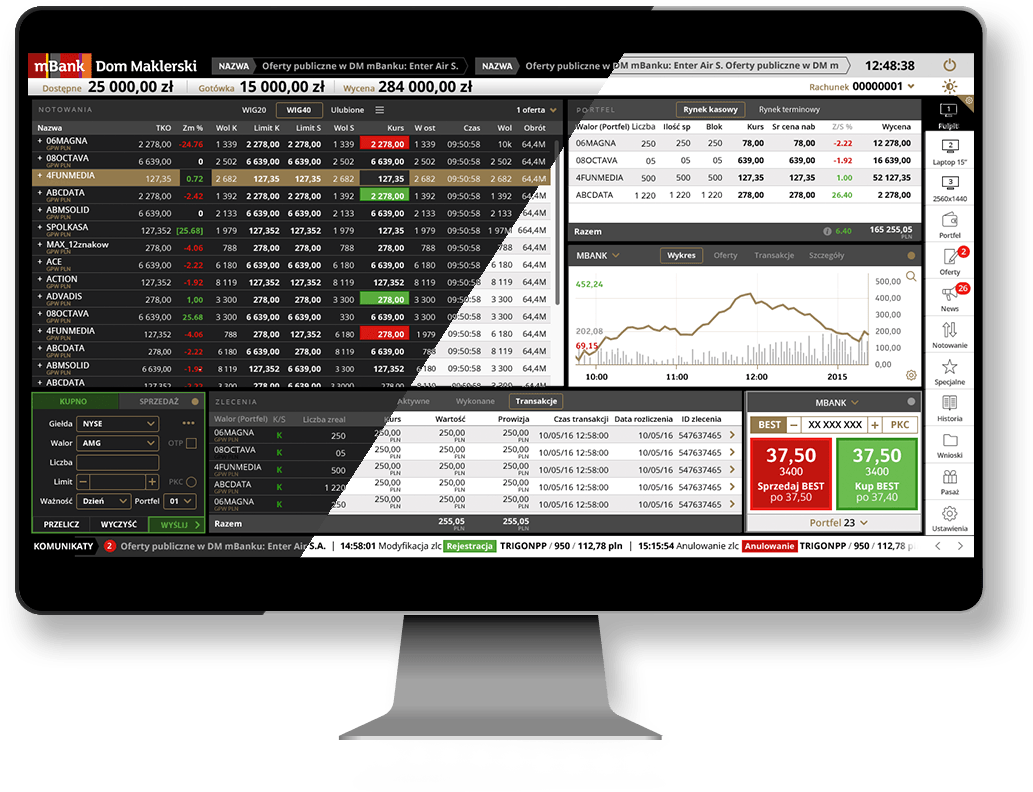
INTERAKTYWNY PRZEWODNIK
Czyli podstawowe zalety nowej aplikacji w jednym miejscu
Interaktywny przewodnik pozwala nowym użytkownikom poznać aplikację oraz stanowi podsumowanie funkcjonalności zawierające szczegółowe opisy i instrukcje dostępnych narzędzi.

IKONOGRAFIA I KOLORYSTYKA
Delikatny obrys i jednolity kolor
Biorąc pod uwagę ilość narzędzi dostępnych w aplikacji, zaprojektowaliśmy ikony które wpiszą się w schemat kroków stworzą strukturę strony oraz oddzielą funkcje i usługi, a minimalistyczne użycie koloru nada jej elegancki styl.
927751
FFFFFF
464646
2D2D2D
3D8F29
EF1E21
TYPOGRAFIA
Klasyczny wygląd i ponadczasowa elegancja
Wybór prostego i bezszeryfowego kroju pisma oraz sposób jego pracy z układem i siatką sprawia, że łączy on cały projekt w całość i porządkuje informacje.
Open Sans
Aa
30PX
Aa
26PX
Aa
22PX
Aa
20PX
Aa
18PX
Aa
16PX
Open Sans
light
Open Sans
Regular
Open Sans
SemiBold
Open Sans
Bold
DZIĘKUJEMY ZA UWAGĘ